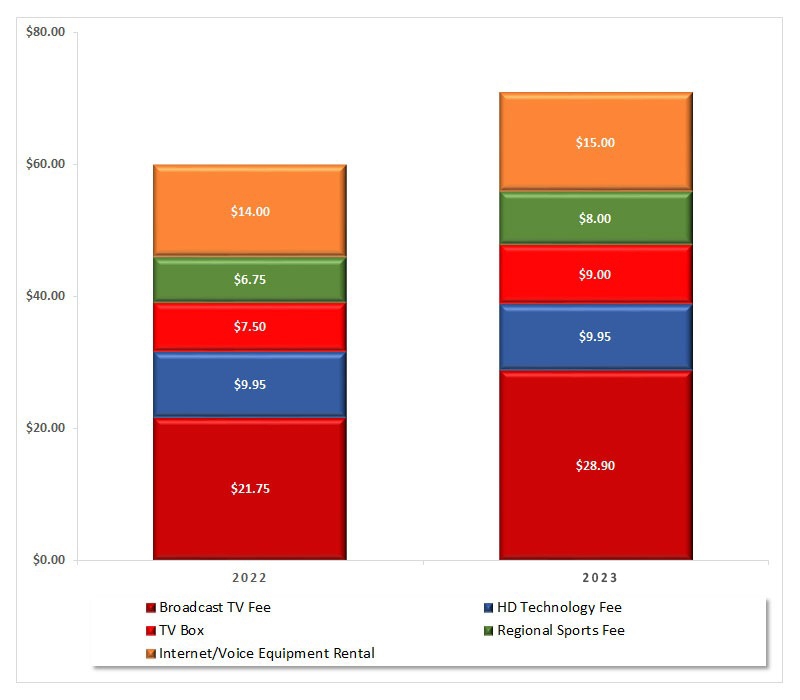Amazon Recast – Rescan for Channels
Below are the steps to rescan your Amazon Fire TV Recast DVR for free antenna channels and TV guide data. New free TV channels get added to the antenna every few months, plus some channel station owners move frequencies. The only way to see these channels is to rescan your Amazon Fire TV Recast. See below for Amazon Fire TV Recast rescan and Denver 7 ABC TV Guide data info. Click here for more general info on Antenna Rescan.
Recast-steps to Rescan for channels using your Fire TV remote control.
- Hit the Home Button
- Settings (top right)
- Live TV
- Sync Sources
- Fire TV Recast
- Channel Scan
- Next
TV guide data and recordings might be affected
OTA TV antenna guide data is delivered from the channel station owners (ABC, CBS, NBC, FOX, CW, etc.) to the hardware provider (Amazon Recast, Tivo, etc.). This usually updates shortly after doing the rescan, but sometimes it can take weeks. After they update the guide data be sure to check your scheduled recordings, you may need to set them up again.
You can try rescanning again every few days to see if they fix their guide data, but we recommend waiting for them to update their guide data before doing anything extreme. Working in the Amazon Recast settings could help update the TV guide settings, but it could also take a minor problem and make it much worse if you do something wrong and lose Live TV. As always, we can send an expert out for a small fee if you accidentally reset your Fire TV Recast so nothing works at all.
StreamWise Solutions save customers $1500 per year and installs the initial hardware. We do not charge any monthly rate because we are not a TV service provider nor a hardware manufacturer. There is nothing we can do to help speed up this process, as it is 100% out of our control.
Recast-steps to add Favorite channels or Remove channels from the TV Guide.
- Hit the Home Button
- Settings (top right)
- Live TV
- Manage Channels
- Fire TV Recast
- All
- Follow on screen instructions to Hide or Favorite channels (be sure to arrow up and down to see all channels and make sure you pick the right one that has a Good signal-not a duplicate).
- Alternatively from in the Channel Guide itself, you can also hit the “Info” button on the Fire TV remote control (3 horizontal bars) and filter to All or Favorite channels.
- ***If you rescanned or are now using a new channel (i.e new ABC) make sure to set up all of your DVR recordings for the new channel (not to old channel i.e. old ABC).